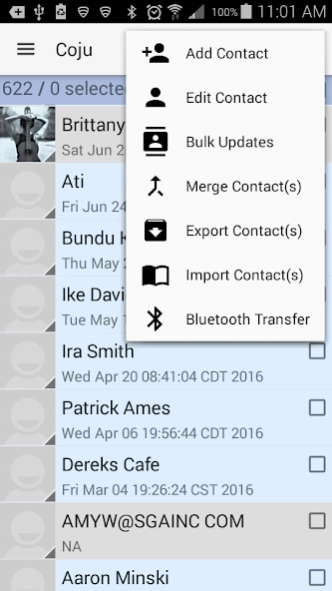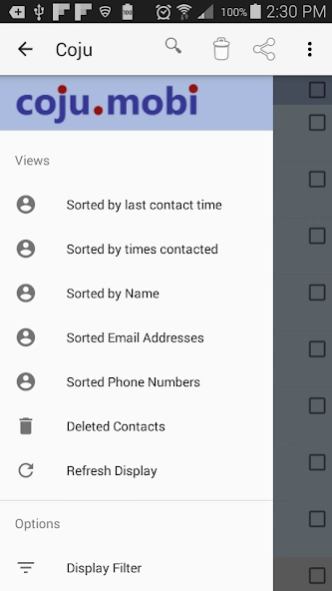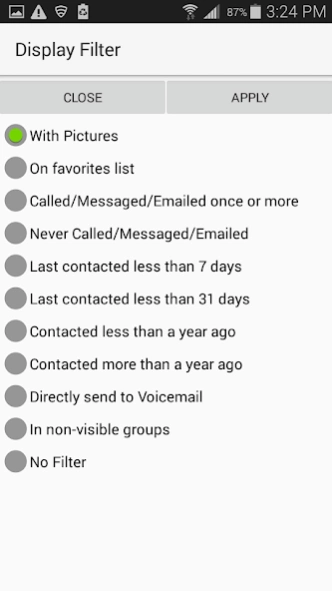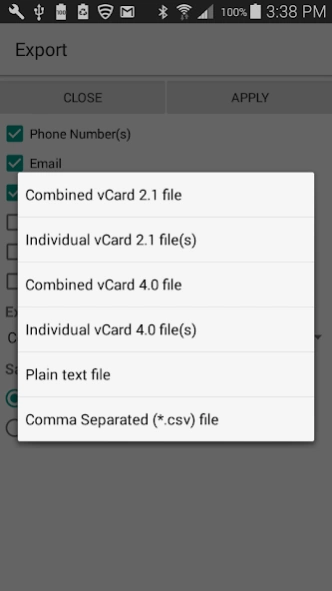Contacts App 4.0
Free Version
Publisher Description
Contacts App - Contacts app for backup,share,export,import,filter and merging contacts
Contacts app Coju is an integrated contacts app that saves you time and stress with its powerful viewing, backup, export/import, sharing, merging, duplicates deletion, Bluetooth exchange and restoring deleted contacts capabilities. There is no contacts app like Coju and it is a must have for every Android phone or tablet.
It’s powerful display features allow you to very contacts by times called, last time called or only phone numbers or email addresses. A simple, yet powerful sort button let’s you list the display in ascending or descending order.
Contacts can be backed up in your device or into your email/cloud account and can be easily restored anytime you need in the same or different device. Contacts can also be shared in vCard format which can be sent to an email address, message or cloud. The export feature allows you to export any number of contacts in vCard or CSV format which can be stored in cloud of phone storage.
Using the import mechanism, contacts can also be imported from vCard and CSV formats, with the import utility using contacts app Coju’s built-in file browser to list all CSV and vCard files in your phone or cloud.
If you want to transfer contacts to a nearby device, contacts app Coju has the
Bluetooth transfer option allowing you to transfer contacts easily to any Bluetooth enabled device. This contacts app also comes with a toolkit for removal of duplicate contacts, keeping your contacts storage clean and efficient.
For contacts that are accidentally deleted, you can restore them using the Deleted Contacts viewing capability. Note that deleted contacts can be restored only under certain conditions and this may not work for all devices.
This contacts app also has a dialer allowing you to make calls or send messages giving you the option to replace the default contact app provided with your phone.
Details:
* Backing up entire contacts list in a vCard file and storing it in local folder or email/cloud account for retrieval anytime
* Allowing you to transfer or exchange contacts via Bluetooth
* Duplicates Toolkit gives you the ability to view and delete duplicate contacts
* Merge details of selected contacts into one
* Restore deleted contacts under certain conditions
* Saving any number of contacts in a Microsoft Excel / Google Docs editable CSV file and storing it in local folder or email/cloud account for retrieval anytime
* Transferring contacts between your phone to other software as well as Android/iOS phones/tablets using the vCard format
* Transferring calls from multiple contacts directly to Voicemail so that you never get their calls again
* Filtering contacts for example, listing only contacts with pictures
* Telling you the last time you contacted your friend, even if it was several years ago
* Telling you the number of times you have contacted each one of your contacts
* Sending details of multiple contacts to a friend either through message or email
* Calls can be made by selecting contact picture and then calling the number
Note that the FREE version is LIMITED to selection of 200 contacts at a time. For more information please visit: http://www.coju.mobi
About Contacts App
Contacts App is a free app for Android published in the PIMS & Calendars list of apps, part of Business.
The company that develops Contacts App is coju.mobi. The latest version released by its developer is 4.0. This app was rated by 1 users of our site and has an average rating of 5.0.
To install Contacts App on your Android device, just click the green Continue To App button above to start the installation process. The app is listed on our website since 2018-12-16 and was downloaded 35 times. We have already checked if the download link is safe, however for your own protection we recommend that you scan the downloaded app with your antivirus. Your antivirus may detect the Contacts App as malware as malware if the download link to com.dasmic.android.coju is broken.
How to install Contacts App on your Android device:
- Click on the Continue To App button on our website. This will redirect you to Google Play.
- Once the Contacts App is shown in the Google Play listing of your Android device, you can start its download and installation. Tap on the Install button located below the search bar and to the right of the app icon.
- A pop-up window with the permissions required by Contacts App will be shown. Click on Accept to continue the process.
- Contacts App will be downloaded onto your device, displaying a progress. Once the download completes, the installation will start and you'll get a notification after the installation is finished.